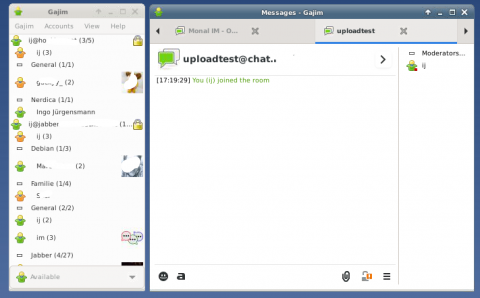
As I already wrote in my last blog post there’s much development in XMPP, not only on the server side, but also on the client side. It’s surely not exaggerated to say that Conversations on Android is the de-facto standard client-wise. So, if you have an Android phone, that’s the client you want to try&use. As I don’t have Android, I can’t comment on it. The situation on Linux is good as well: there are such clients as Gajim, which is an old player in the “market” and is available on other platforms as well, but there is with Dino a new/modern client as well that you may want to try out.
The situation for macOS and iOS users are not that good as for Windows, Linux or Android users. But in the end all clients have their pro and cons… I’ll try to summarize a few clients on Linux, macOS and iOS…
Linux
Gajim
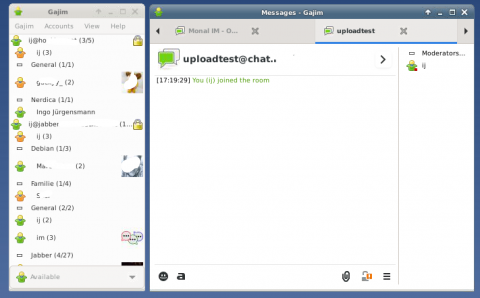
Fully featured multiprotol client with lots of available plugins. If you want to use OMEMO with Gajim you need to enable it in your plugin settings. There is even a plugin for letting the keyboard LED blink when there are new/unread messages. I found that a little bit annoying, so I disabled that. Gajim is an old-style client with the well-known layout of a contact list window and one for the actual chats. Gajim has some nice features like service discovery on your or remote servers.
Dino
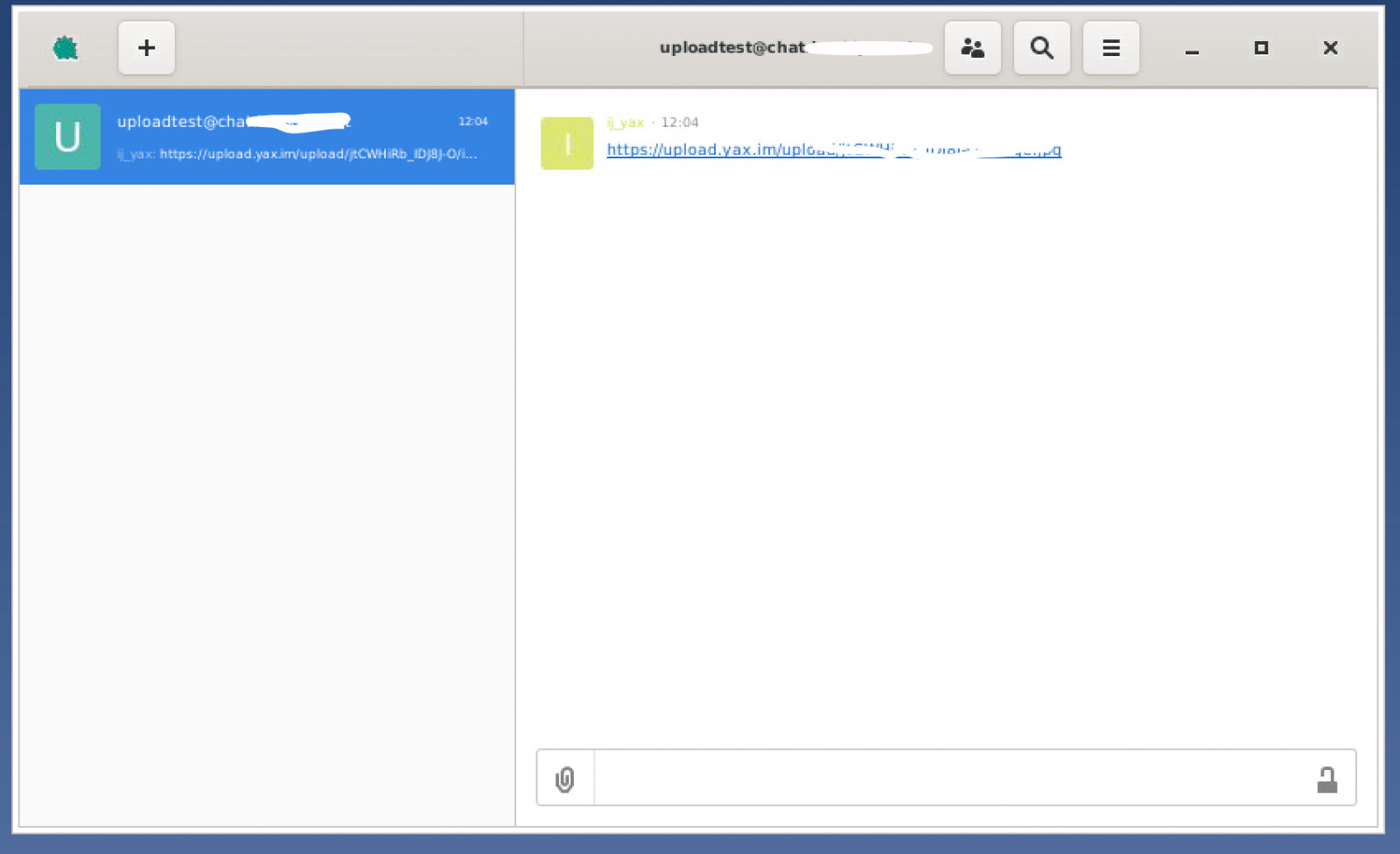
Dino is available in Debian as dino-im and is a quite new client, which you will find out at first start: it’s a single window app where the focus is on the chats. There is no contact list at first glance where you can see whether or not your contacts are online. You can find your contacts when you want to start a conversation with your contact. I don’t find this bad or good. It’s just different and puts the chat into focus, as said, maybe similar to WhatApp, Signal or other messengers nowadays where you just sent messages back and forth and don’t care if the contact is online. The contact will receive and read your message when the contact is online and will eventually answer your message.
macOS
Monal

Monal is an actively developed and maintained client for macOS and iOS. If you want to try out Monal, don’t waste your time with the older client, but focus on Monal Catalyst (direct download link). Catalyst shares the same code as the iOS version of Monal and will become the default Monal download within the next few weeks. It’s far easier for the developers to focus on one codebase than on two different ones. Monal has great potential, but also has some issues. For some reason it seems that some messages from time to time will be sent multiple times to a contact or a MUC. The developers are very helpful and supportive. So when you find a bug or issue, please report back.
BeagleIM
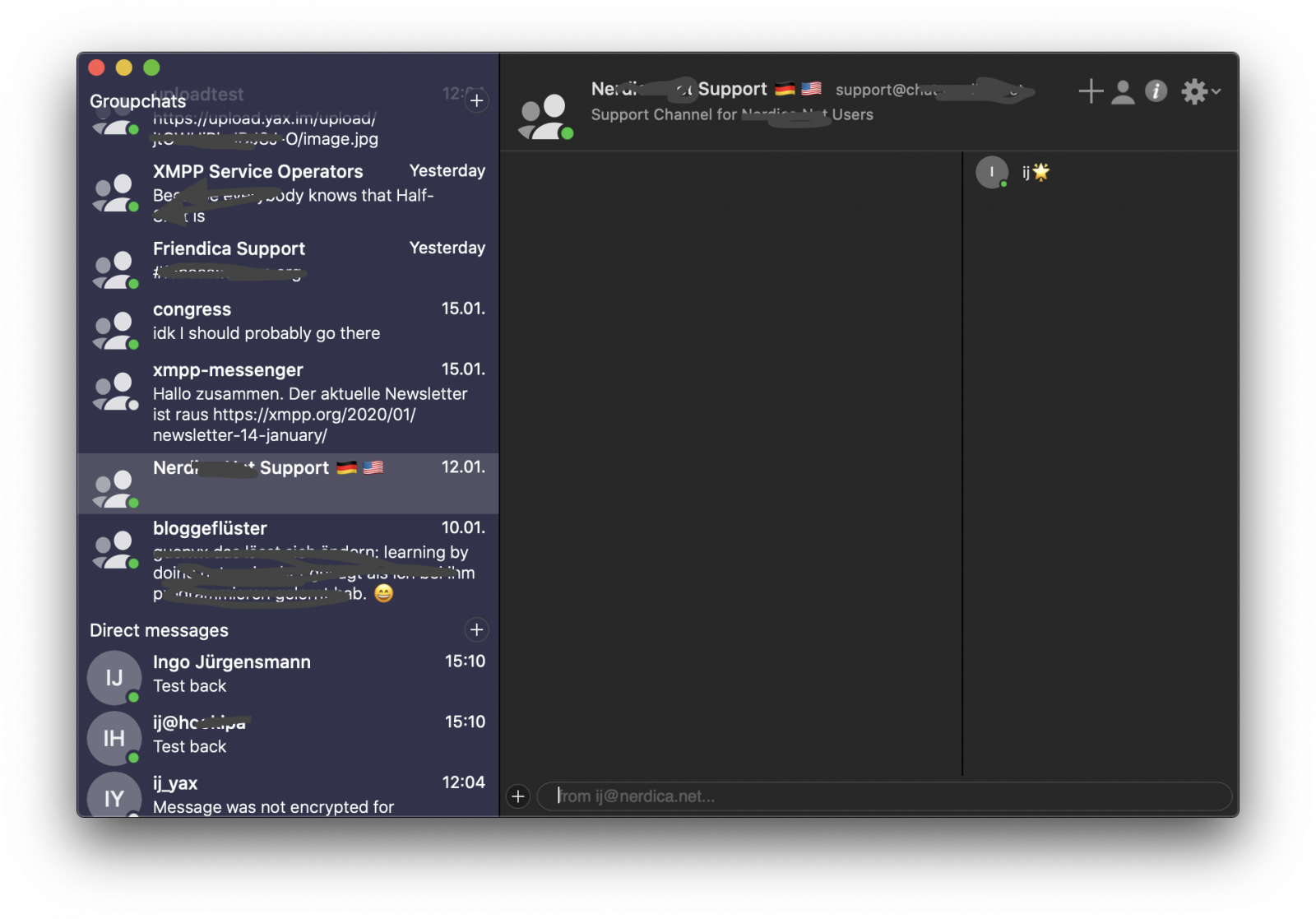
BeagleIM is a free XMPP client by Tigase, which business is to sell their XMPP Communication suite and professional support for it. They provide clients for Android, macOS and iOS. Maybe for that reason their clients seems to be very mature, but of course will work best with their own server software. That doesn’t mean that the clients won’t work well with other 3rd party XMPP servers, just that their main focus will be their own server software, However, BeagleIM seems to work well with Prosody and ejabberd and when you have issues you can also reach out to Tigase on Mastodon, which I find a very big plus! They are really helpful there as well. The BeagleIM client is currently my main client on macOS and it works quite well. As you can see it’s more or less chat-focused as well by default, but you can open a contact list window if you want to see all of available/all clients. Only issue I personally have at the moment is, that it seems to have problems with ejabberd: in the contact list and account preferences I see the accounts/contacts with ejabberd going offline/online every few minutes. There are some log entries in ejabberd that seem to be timeout related. I’m not sure whether this is an issue with ejabberd or with BeagleIM – or a rare combination of both.
iOS
ChatSecure
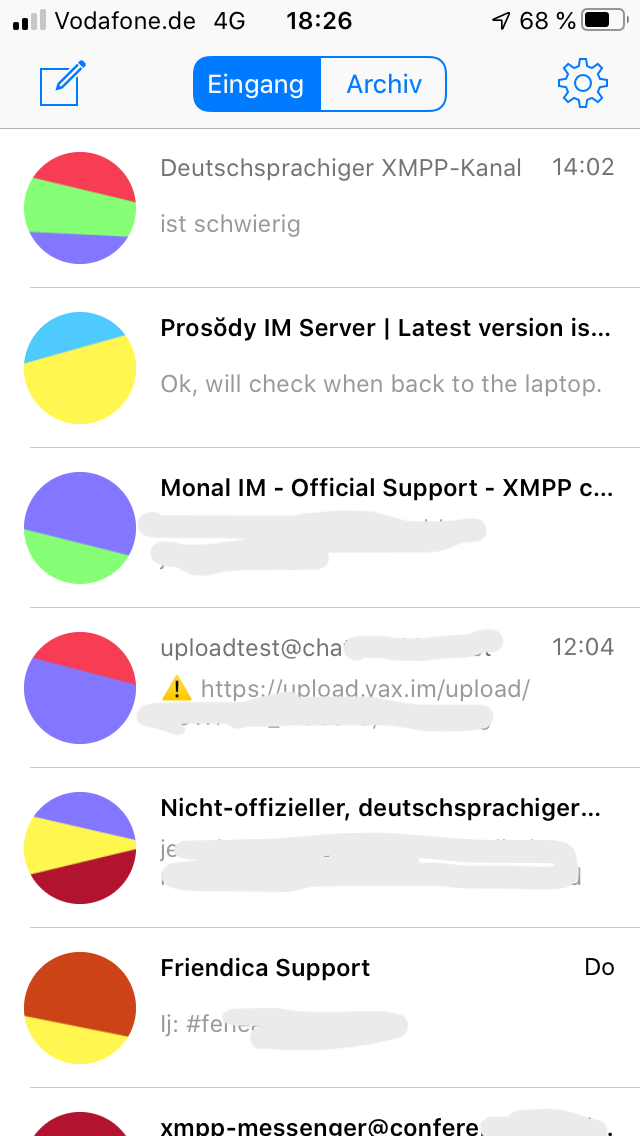
ChatSecure is one of my first XMPP clients on iOS I installed and used for a long time. It works mostly very well, supports OMEMO (like all the other clients I mention here) and it seems to be able to work well with bookmarks (i.e. use a list of MUCs to join). Only issues I have with ChatSecure currently are: 1) when ChatSecure comes to front after a deep sleep state of the client on iPhone it presents an empty screen and no accounts in settings. You need to quit ChatSecure and restart it to have it working again. Quite annoying. 2) when restarted it polls all messages again from MAM (message archives) over and over again. A small annoying where you can decide if it’s better to have duplicated messages or may miss a message.
Monal
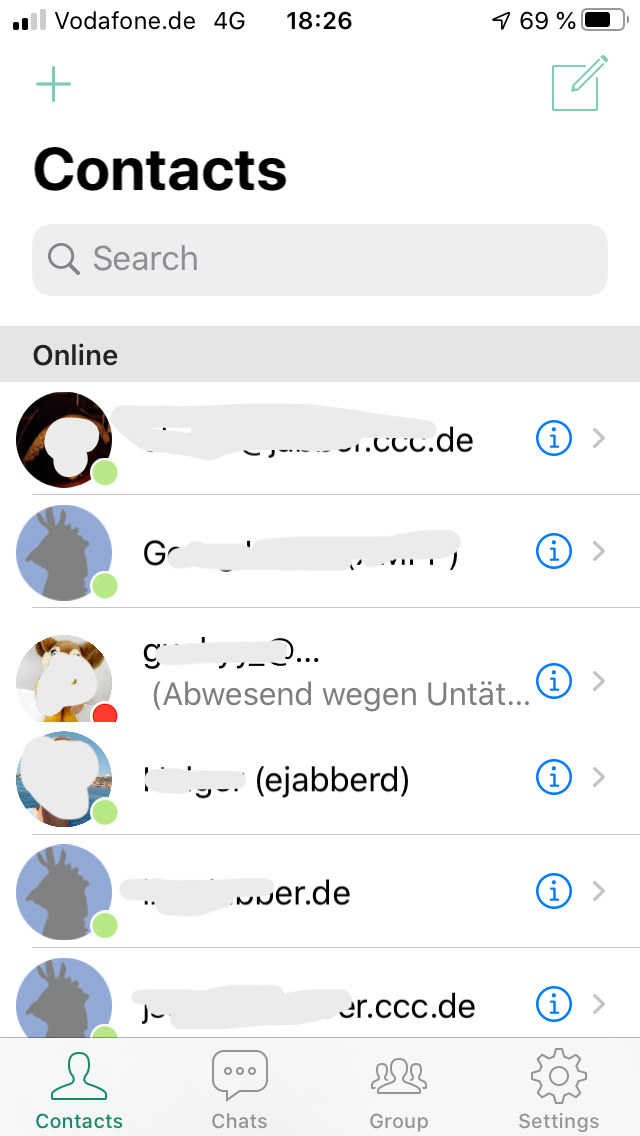
What was valid for Monal Catalyst on macOS is also (more or less) true for Monal on iOS. As said: they share the same code base. It is usuable, but has sometimes issues with joining MUCs: it appears as if you can’t join a MUC, but suddenly you receive a message in the MUC and then it is listed under Chats and you can use it.
SiskinIM
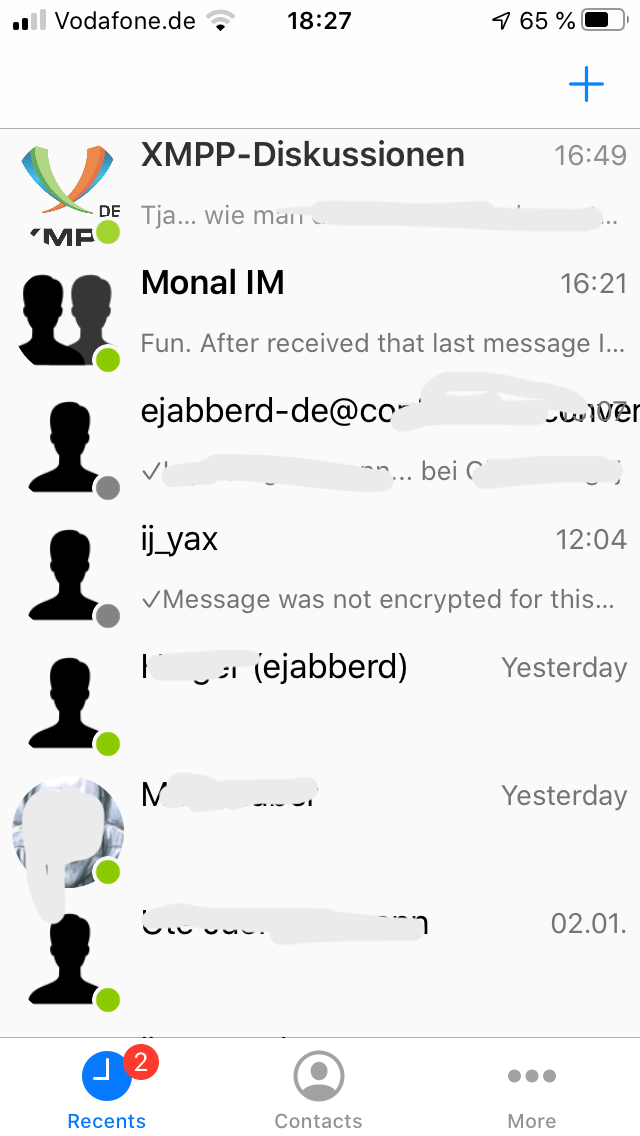
Siskin is the iOS client from Tigase. It also seems to be very mature, but has some special caveats: in the settings you can configure Push Notifications and HTTP Uploads for each and every clients. Other clients make this automatically and I leave it to you to decide whether this is a nice feature that you can configure it or if it is a little bit annoying, because when you don’t know that, you will be wondering why you can’t upload files/fotos in a chat. Maybe uploading files will work with Tigase XMPP server, but it doesn’t seem to work on my servers.
So, in the end, there are good/promising clients on iOS and macOS, but every client seem to have its own pitfalls. On iOS all three clients do support and use Apple Push Notifications, but you should choose carefully for which one you want to enable it. I can tell you it’s a little bit annoying to test three clients and have Push Notifications turned on for all of them and have joined in several MUCs and get all notifications three times for every message… 😉
MUCs are a special topic I need to investigate a little more in the future: when your server supports Bookmarks for MUCs I would assume that it should be working for all supporting clients and you only need to join MUC on one client and have that MUC at least in your list of bookmarks. If you want to join that MUC on every client might be another story. But I don’t know if this is the intended behaviour of the XEP in question or if my assumption how it should work is just wrong.
In the end the situation for XMPP clients on macOS and iOS is much better than it was 1-2 years ago. Though, it is not as good as on Android, but you can help improving the situation by testing the available clients and give feedback to the developers by either joining the approrpriate MUCs or – even better – file issues on their Github pages!